Until it stopped working last week. Hours of time w/ Dell Support (which, by the way, seems to be outsourced to New Delhi and not a single person fully understood my problem), Dell forums and Google gave me little. The deal is, is that the Audigys normally come with a front panel with plugs; which isn't available in the Dell world. And yet, it still uses that internal routing to handle the headphone plug.
So, has your headphone switch in stopped working? Reinstalling the Dell drivers does nothing. Google suggests that you turn on the setting in the AudioHQ control panel --- but it isn't there.
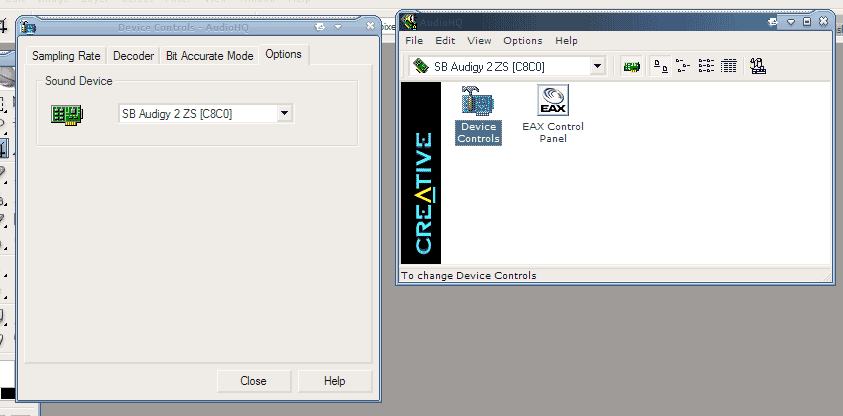
Installing Creative's stock drivers over your Dell drivers just gives me the shivers. Oh, and it doesn't work. All I ended up doing was finding a driver package, say, for instance, SBA2_PCWDRV_LB_1_84_55-R1. Extract the archive (run it and look in your temp directory while its running; or even better, just use WinRAR to extract it), and go to Drivers\WDM\Common\ and run CTPanel.exe. (Or just download my copy).
Run it, go to device settings, and voila! "Mute speakers upon Headphone Jack Detection."
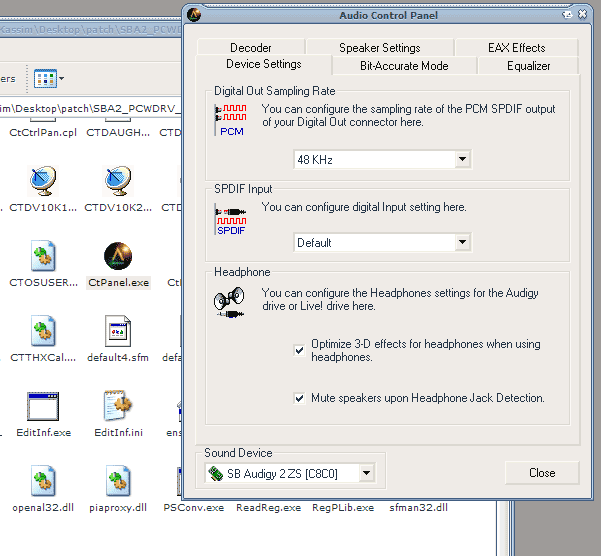
Thats it!