I Want to Upload My Files in a Zip Archive
Before proceeding, be sure you have created a proper Zip archive. When the archive opens, it should have the lg folder with your full size images, and optionally your tn folder with your thumbnails.
Using this feature requires the PEAR library for PHP. Contact your host for availability.
I Want to Add Files One at a Time
I Want to Scan an Existing Folder for Images
Before proceeding, you should have uploaded your photos to their own directory within the album directory of the SSP Admin installation. Visit the SlideShowPro Site for more information on preparing your photos. Follow the example directory structure below:
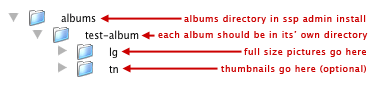
Select the name of the album folder you would like to use below. For example, using the figure above, you would select "test-album" to use the photos in that directory to create a new album. You CAN use the same folder for different albums.
Uploading...Please Wait